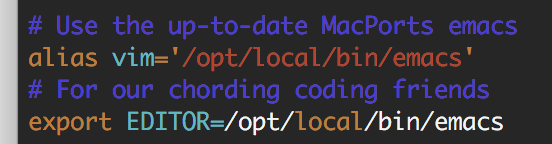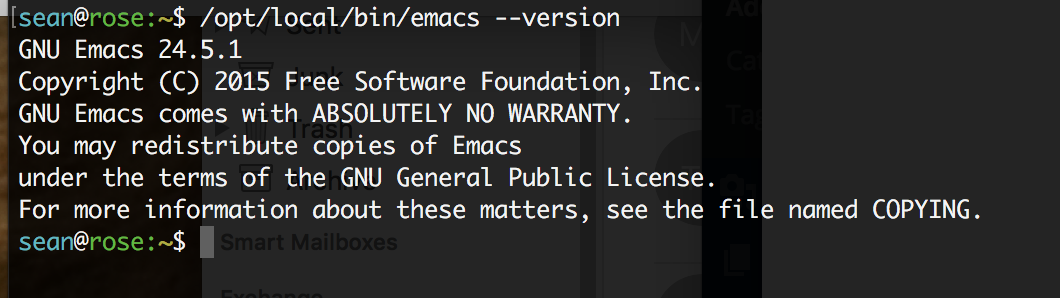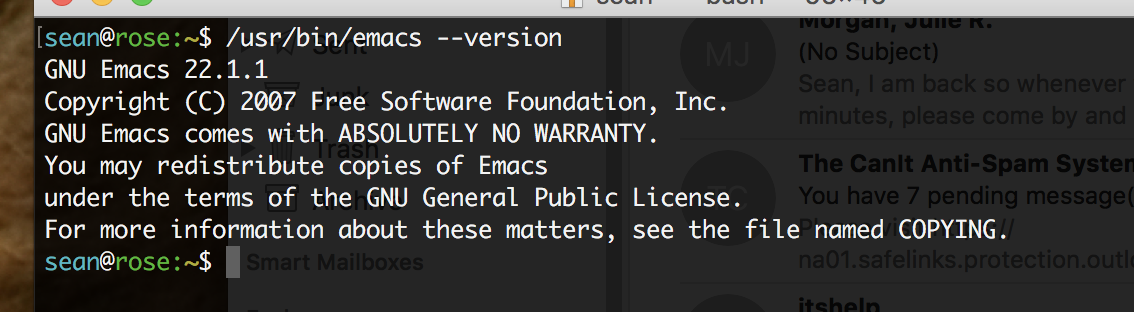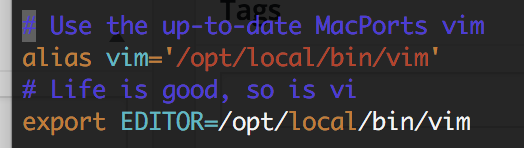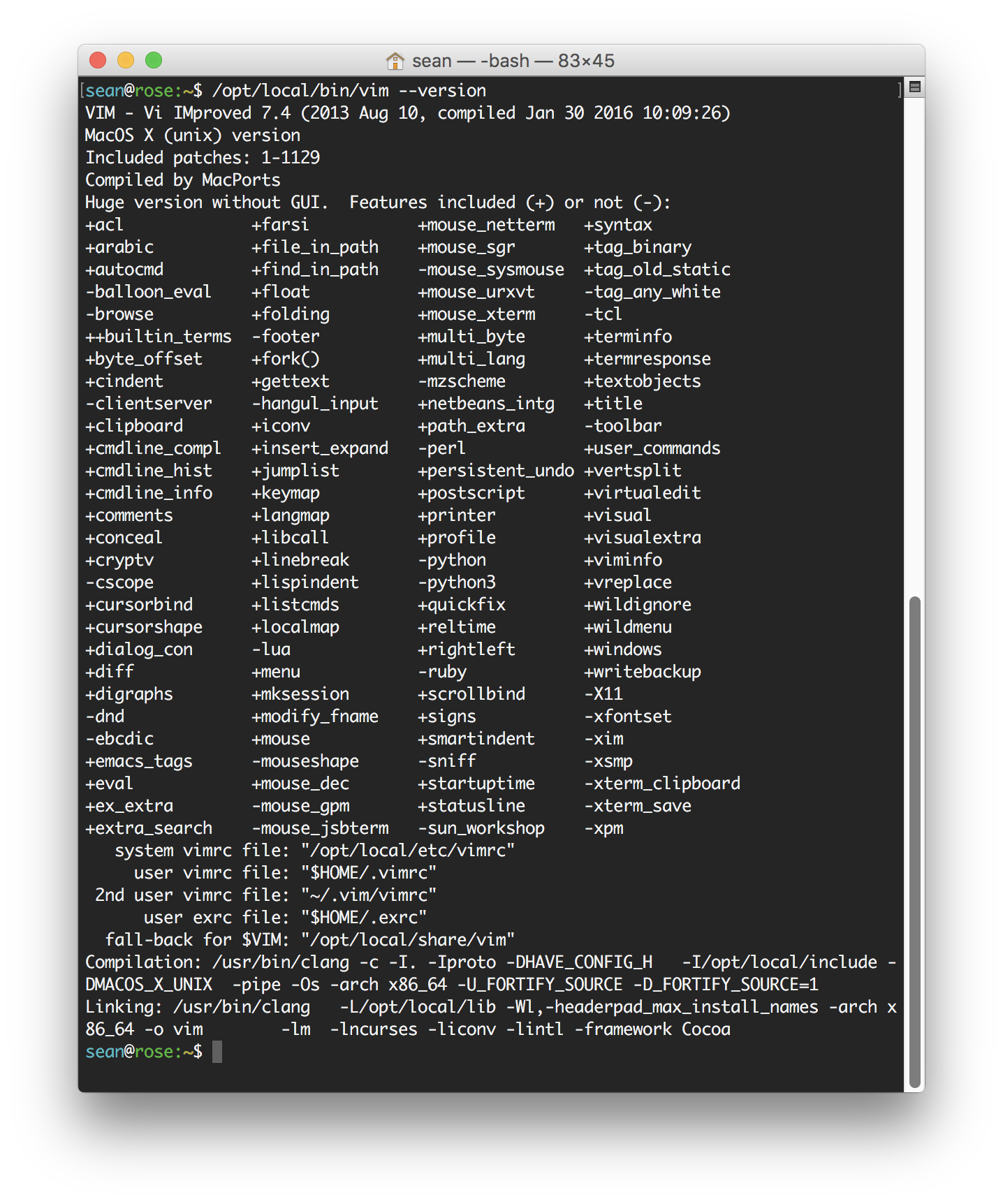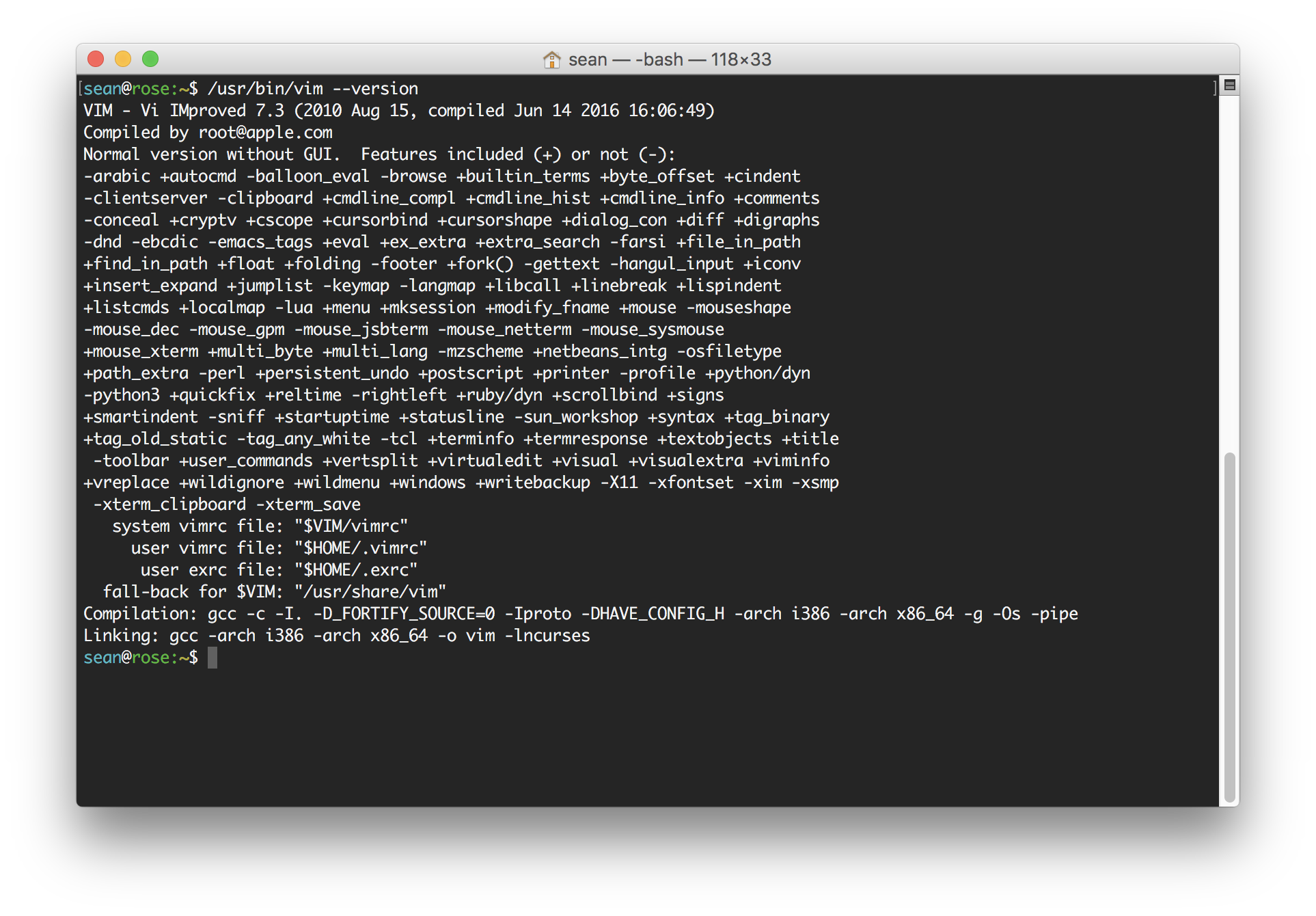Ok, so there’s a quirk in Mac OS X (el cap, at least) that if you install a mozilla product (or, probably, anything else) from the internet as one administrator, but don’t open them up and clear the Gatekeeper dialogs, then log out and log in as another user, the standard dialog noting that they are internet applications will persist. In other words, every single time the user who did not install the application opens it up, they’ll get a dialog box saying “This application is from the internet, are you sure…” yada yada yada. It’s annoying for them.
The solution is to log in as the original user, and launch the application, to clear the dialogs. The xattr trick doesn’t work here, for reasons unbeknownst to me. But in case you’re searching the web and it comes up, I hope this helps.
You could also try installing as the current user, if the permissions are sufficient.